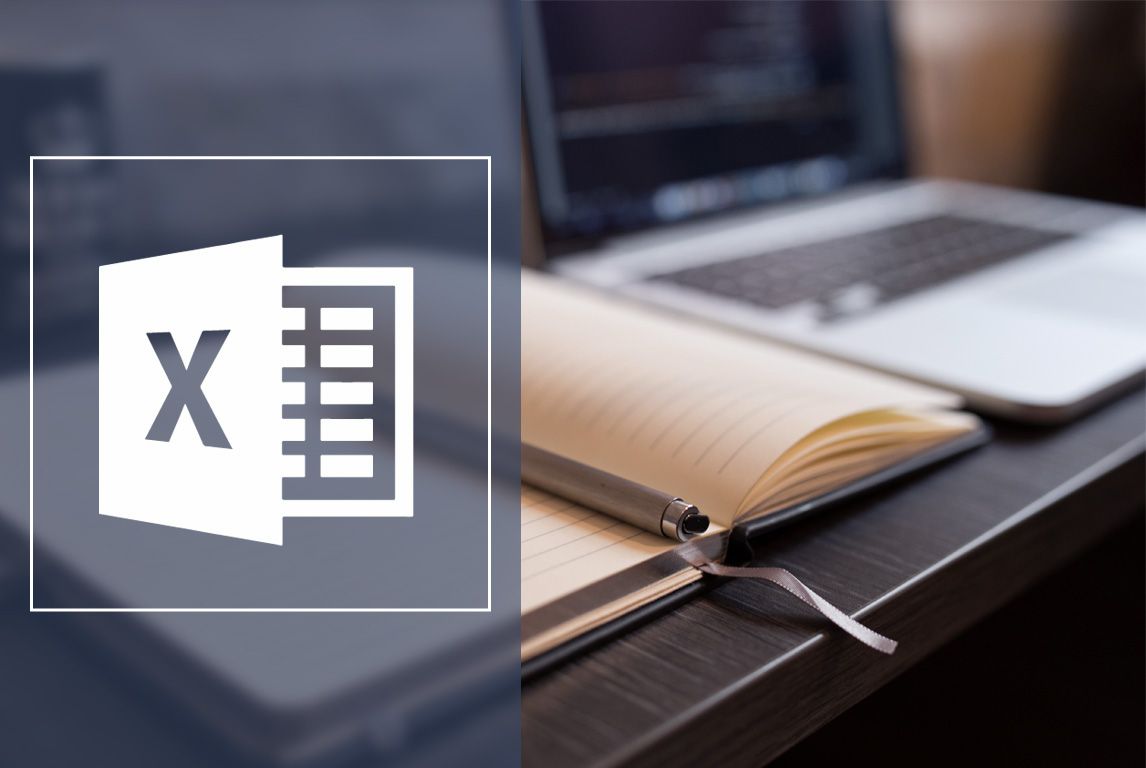Since the early nineties, Microsoft PowerPoint has been one of the most widely used and recognizable presentation programs in the world. It’s an indispensable and a powerful tool in classrooms and boardrooms everywhere for educational and business purposes. PowerPoint functions with both Microsoft Windows and Mac OS and is convenient for sharing presentations with others. After nearly three decades since its release, PowerPoint still keeps evolving and continues to dominate presentation software market.
What is a PowerPoint Add-in?
Add-in is a supplemental program that enhances PowerPoint’s capabilities by adding custom-made commands and features.
DataPlay Add-in
DataPlay is a complete software solution helping researchers analyze data faster, automate generation, and collaborate effectively. It brings the native Microsoft PowerPoint components and the magic of DataPlay together to automate, calculate and visualize data stored in DataPlay Cloud.
How it works
DataPlay applications offer rich functionality for everyone in your team. With DataPlay Add-in, users will enjoy greater productivity automating many tasks in analysis and presentation preparation process.
DataPlay PowerPoint Add-in has two working modes:
Template Mode for creating template-based presentations
Template Mode of PowerPoint Add-in allows users to define analysis and presentation structure while data is being collected and then automatically generate hundreds of slides once the final data is available. In template Mode, the users work with virtual variables that later will be mapped with real variables when generating an actual presentation.
Template represents a framework of slides which reflects the analysis structure of your presentation.
Presentation Mode for editing presentations
In Presentation Mode of PowerPoint Add-in, your presentation stays connected to actual data stored in DataPlay Cloud. You can insert any industry standard visualization element from PowerPoint and recalculate your data with one click to re-fetch the data from DataPlay Cloud.
DataPlay’s data analysis features combined with PowerPoint’s presentation creation environment make DataPlay Add-in an essential tool for data analysts and researchers.
Advantages of DataPlay PowerPoint Add-in
Secure connection to DataPlay Cloud
All applications are connected to DataPlay Cloud for fetching data, updating projects and saving presentations. DataPlay Cloud is a safe data storage facility and a central collaboration point.
Ability to share files and collaborate with colleagues and clients
This is important for companies that have branches all over the world. With DataPlay’s single platform, researchers and executives within the departments of a company can easily browse data and share their findings online.
Ability to automate presentation generation using analysis template
Automation is the key. DataPlay offers a unique ability to automatically generate presentations from the template of slides. DataPlay is all-in-one solution for the whole research cycle (Analysis, Visualization, and Presentation). It is designed by placing the needs of researchers at the center. The users can either share their presentations online or redistribute the published presentations by exporting them to various formats.
DataPlay takes data analysis and visualization to the next level of automation.